Control Web Panel (CWP) Pro comes with a Mod Security ConfigurationL feature that can automatically One for your domains. Here’s how you can enable/Disable CWP Pro:
ModSecurity is an open-source web-based firewall application (or WAF) supported by different web servers: Apache, Nginx, and IIS. Usage. The module is configured to protect web applications from various attacks. ModSecurity supports a flexible rule engine to perform both simple and complex operations.
- Log in to CWP Pro Panel.
- Search Mod Security
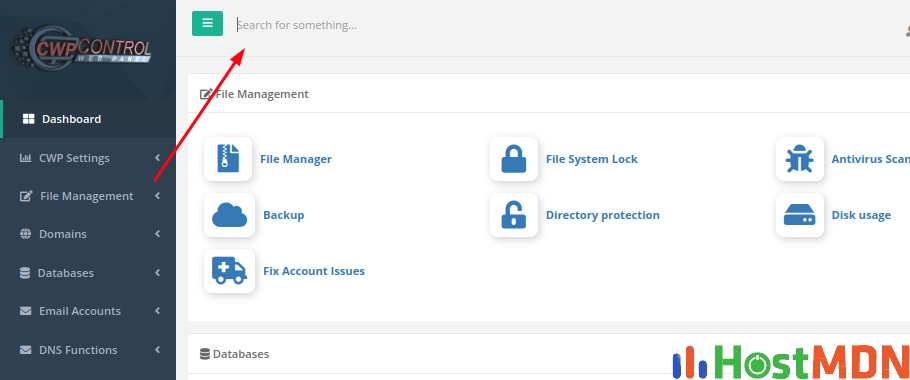
3. You Can see it like that.
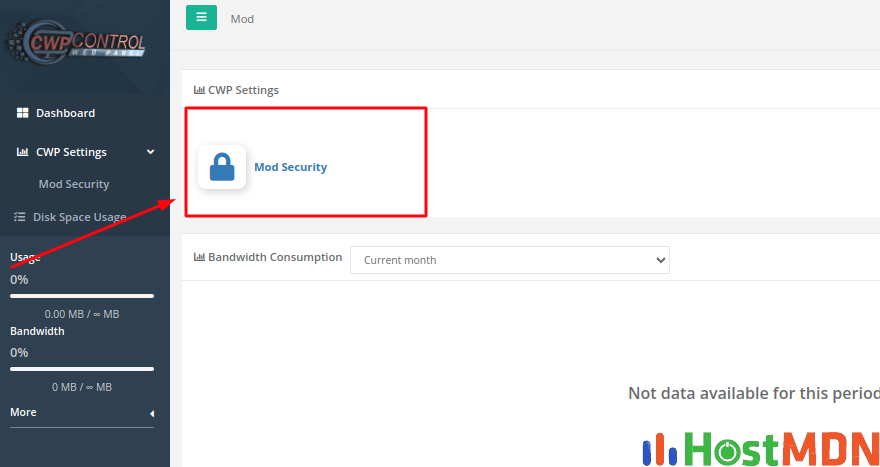
4. now you can see Mod Security Configuration under All Domain and Sub-domain List.
- Red Mark – Mod Security Configuration is One
- Green Mark – Mod Security Configuration is Off
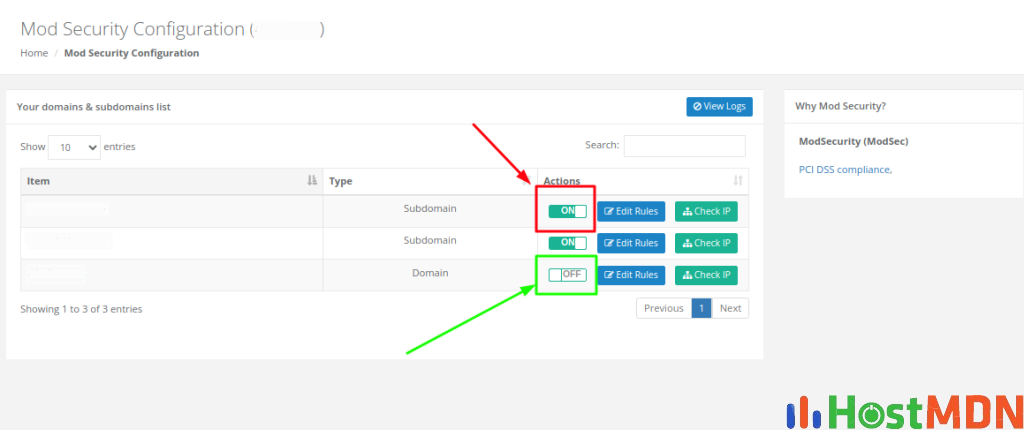
If face any Issues You Can Contact Our support ticket or if you are not our client with no issues simply answer the live chat we help you for free.

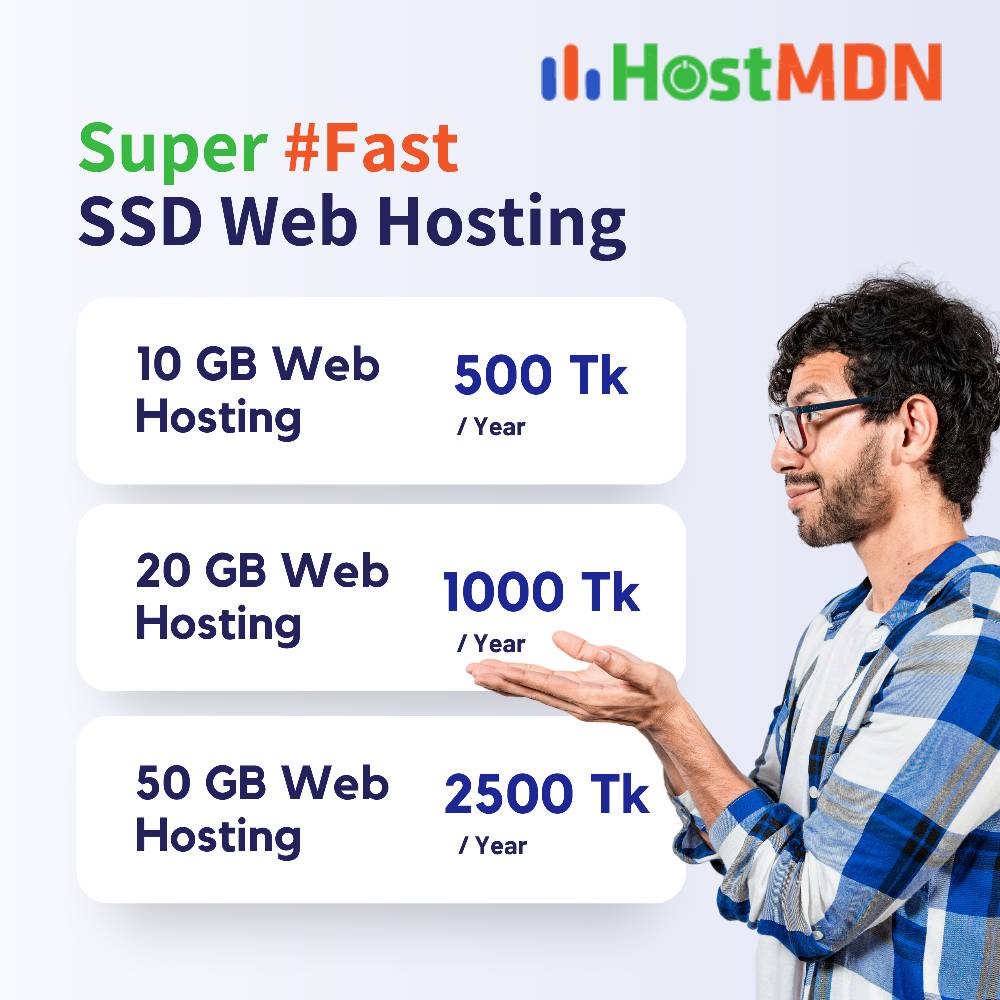
Comments