To install WordPress on CWP (CentOS Web Panel) Pro, you can follow these steps:
1. **Login to CentOS Web Panel (CWP) Pro**: Access your CentOS Web Panel Dashboard.
2. Click Addons .
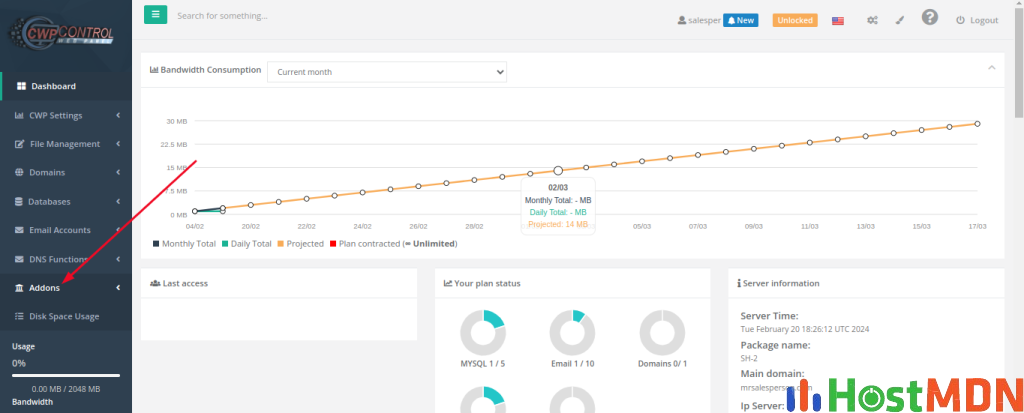
3. Click Script.
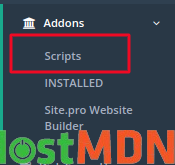
4. Now You See All Addon.
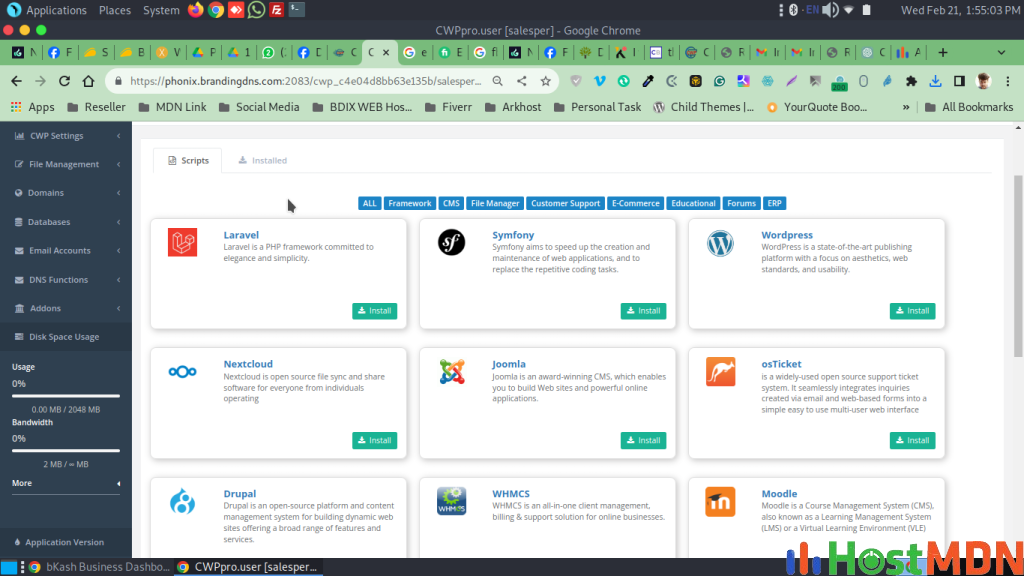
WordPress admin dashboard using the credentials you set during the installation. From here, you can customize your website, install themes and plugins, and start creating content. That’s it! You have successfully installed WordPress on CWP Pro. You can now start building your website.

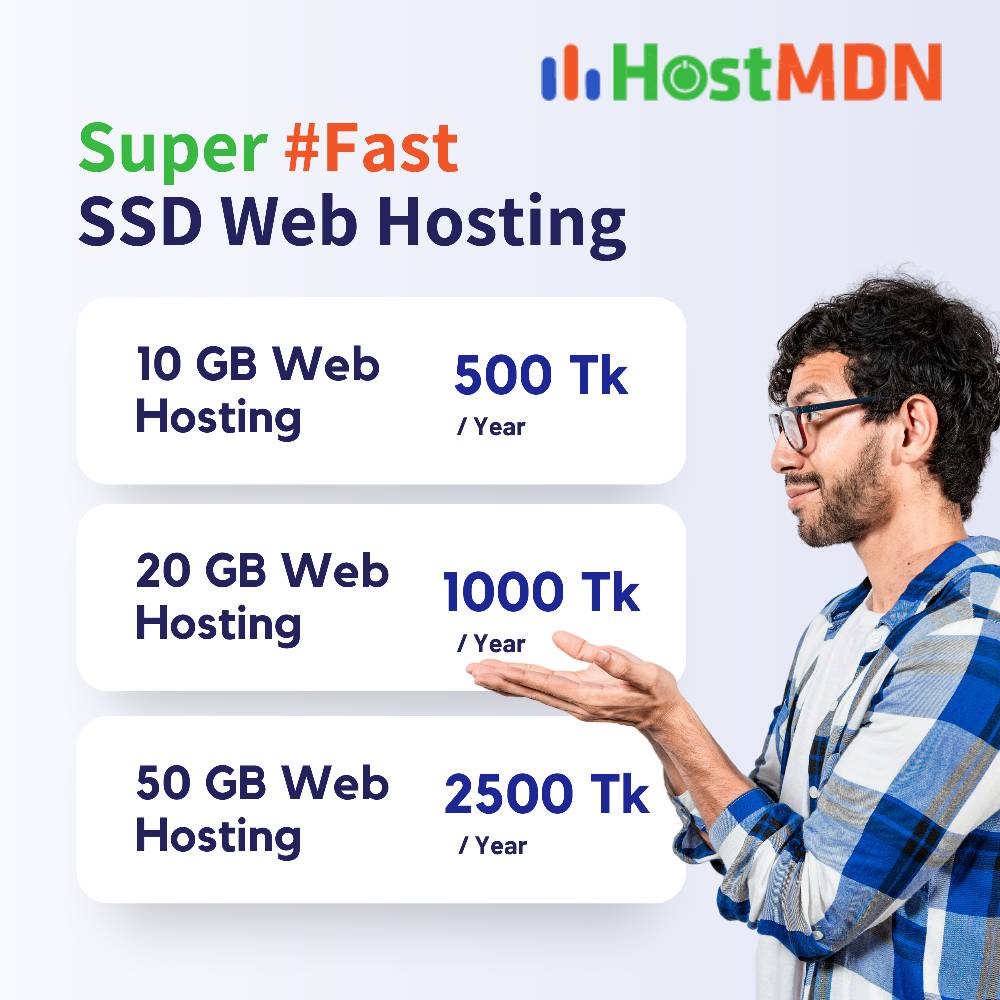
Comments