How To create a nameserver in CWP (Control Web Panel) Pro for reseller accounts, you typically follow these steps:
- Log in to CWP Pro Reseller Panel: Access your CWP Pro Reseller Panel using your credentials.
- Find Reseller Section And Click it
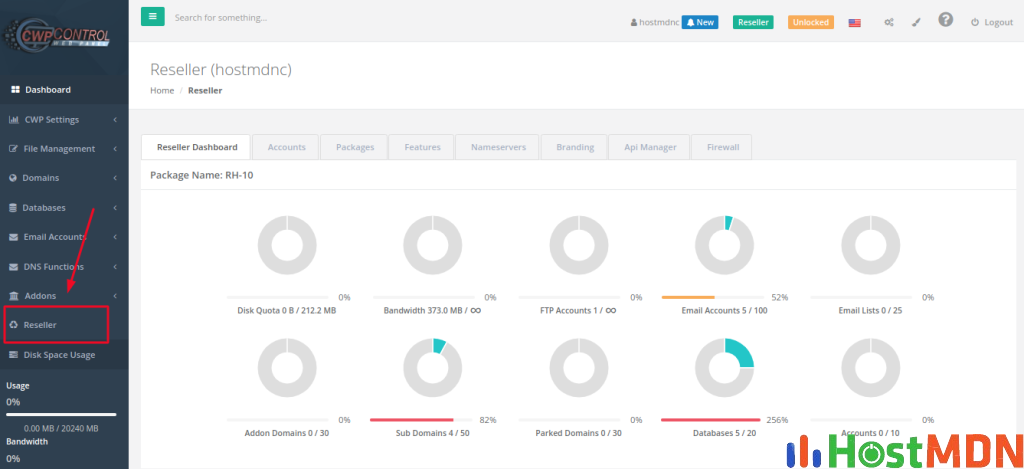
3. Open the Reseller Dashboard And Click Name Server
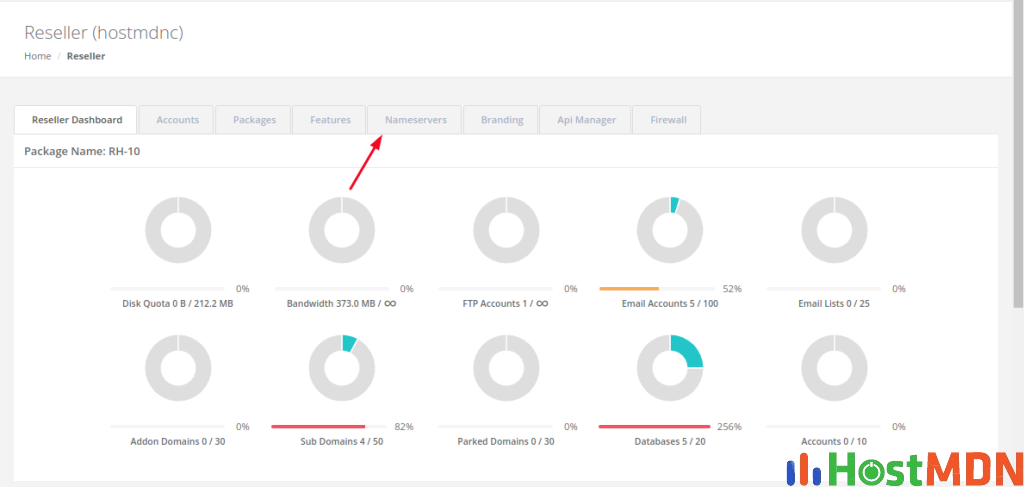
4. Choose a Domain Name fill and Save it.
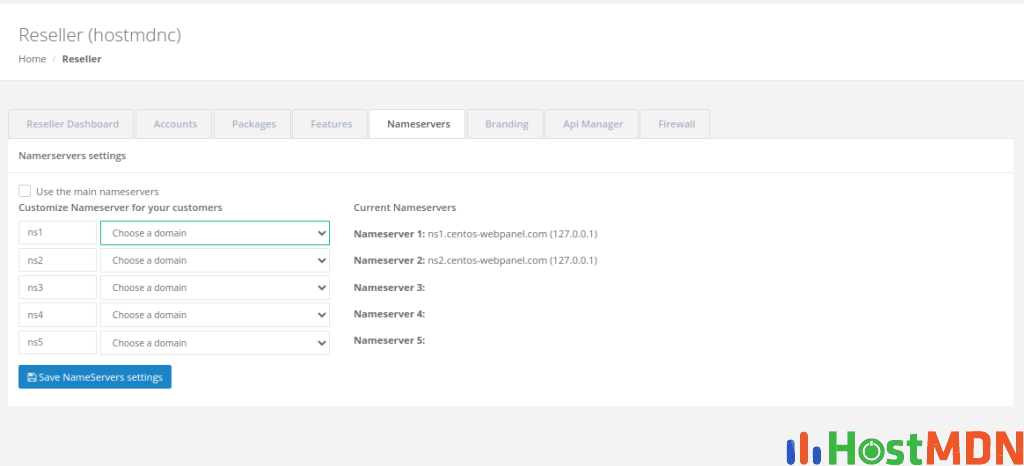
By following these steps, you should be able to create nameservers for your reseller accounts in CWP Pro.
Web Hosting end Setup Oky. Now create nameservers (NS records) for a domain registered.
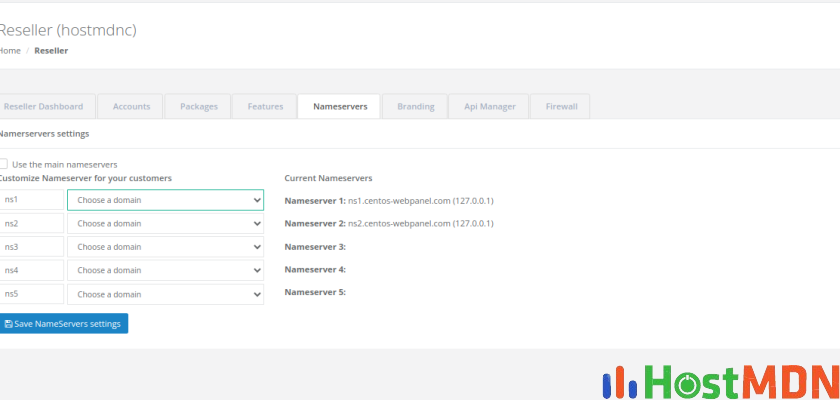
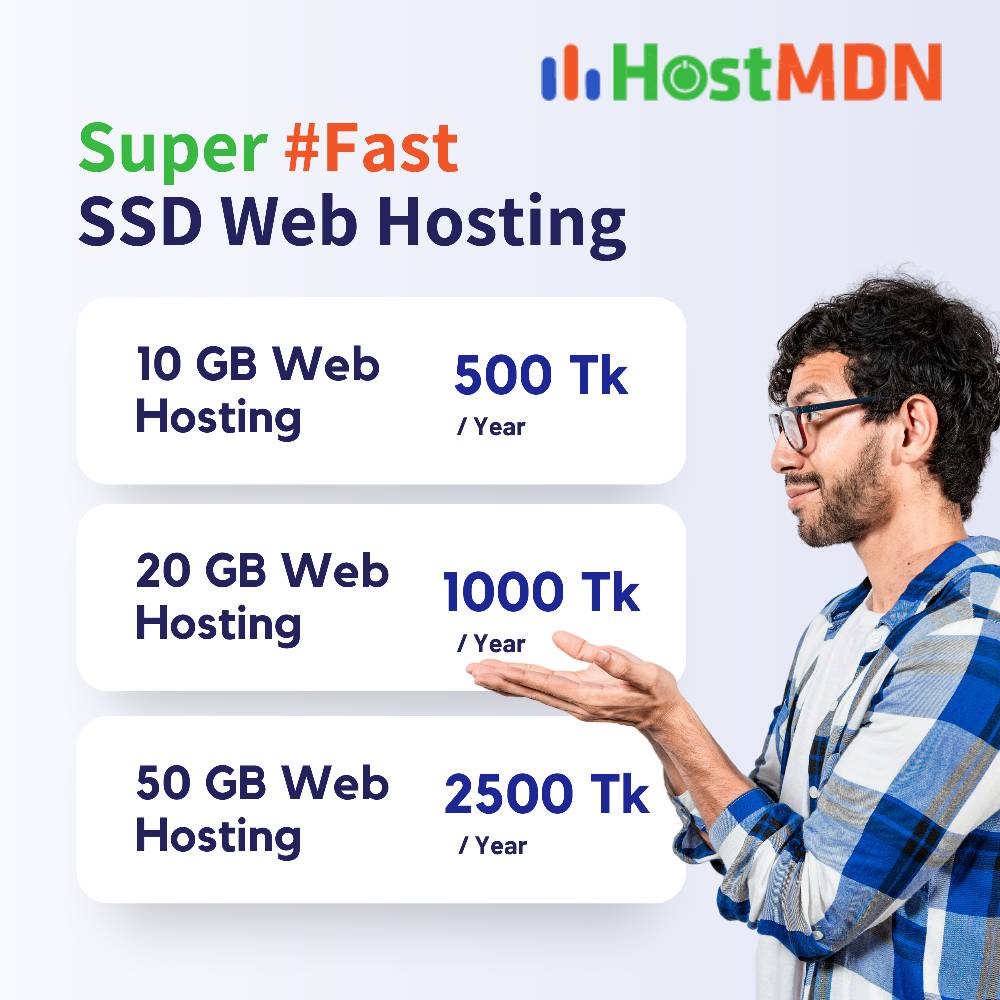
Comments