Log In to Your Client Area:
- Open your web browser and navigate to the client area Link:- https://my.hostmdn.com/clientarea.php
- Enter your login credentials (username and password) to log in.
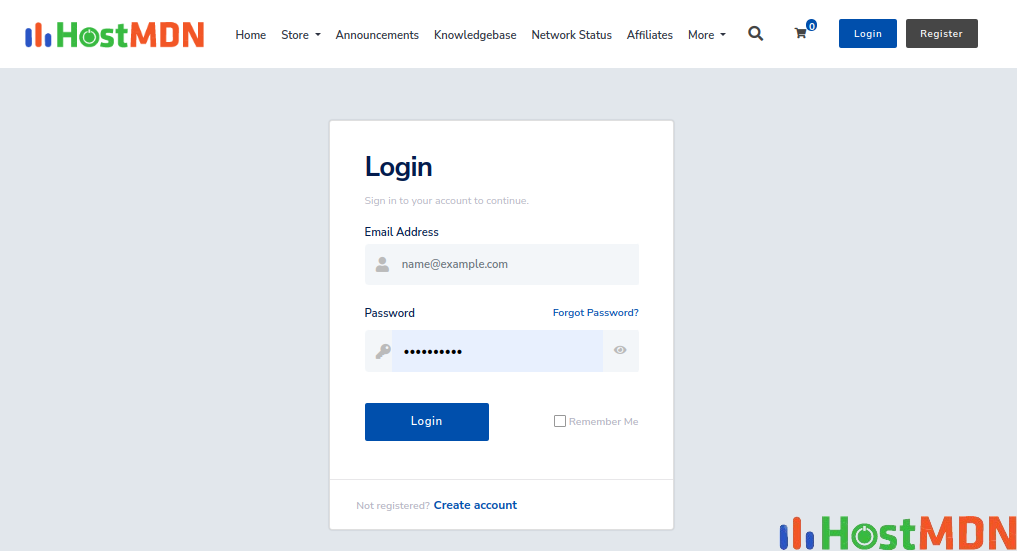
Navigate to the Support or Tickets Section:
- Once logged in, look for a “Support” or “Tickets” section. or Visit The Link:- https://my.hostmdn.com/submitticket.php
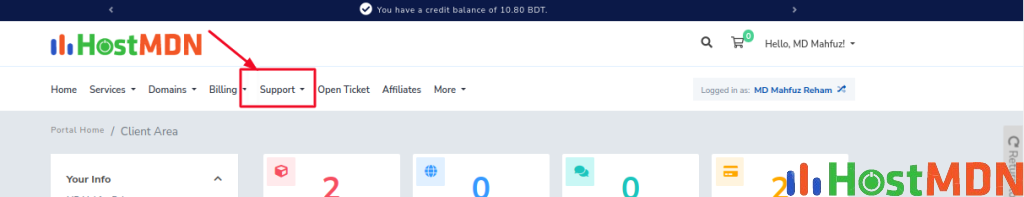
Create a New Ticket:
- Inside the Support or Tickets section, there should be an option to “Open New Ticket” or something similar.
- Click on the appropriate option to start the process of creating a new support ticket.
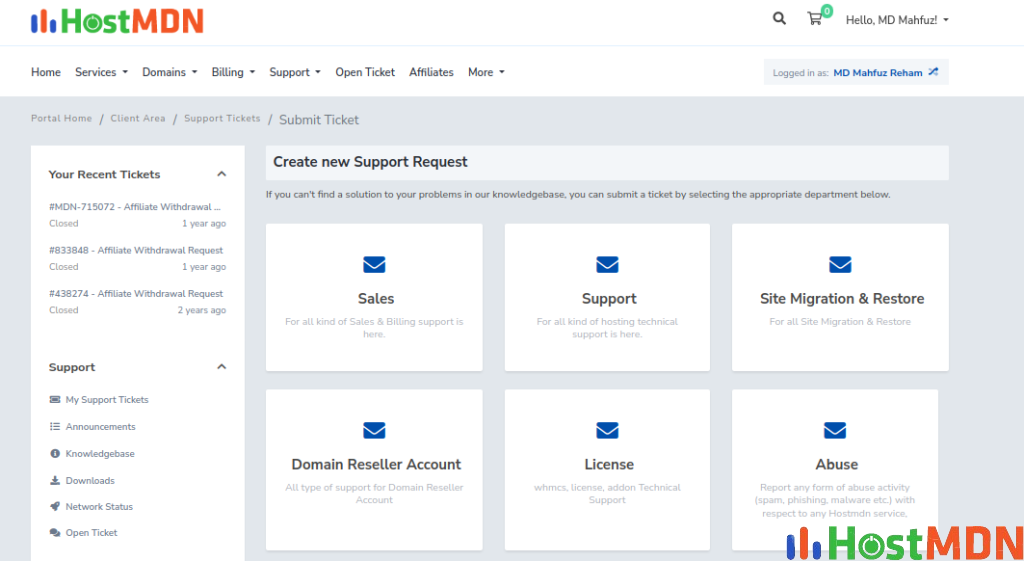
- Fill in Ticket Details:
- You will typically be presented with a form where you can fill in details about your issue.
- Provide a relevant subject for your ticket and select the appropriate department (e.g., technical support, billing, etc.).
- Write a detailed description of your issue, including any error messages or relevant information.
- Submit the Ticket:
- After filling in the required information, there should be a “Submit” or “Open Ticket” button.
- Click on that button to submit your support ticket.
- Confirmation:
- Once the ticket is submitted, you should receive a confirmation message. This message may include a ticket number for reference.
- Check Ticket Status:
- You can usually check the status of your ticket within the support or tickets section of your client area.
- send you email notifications regarding updates to your support ticket.
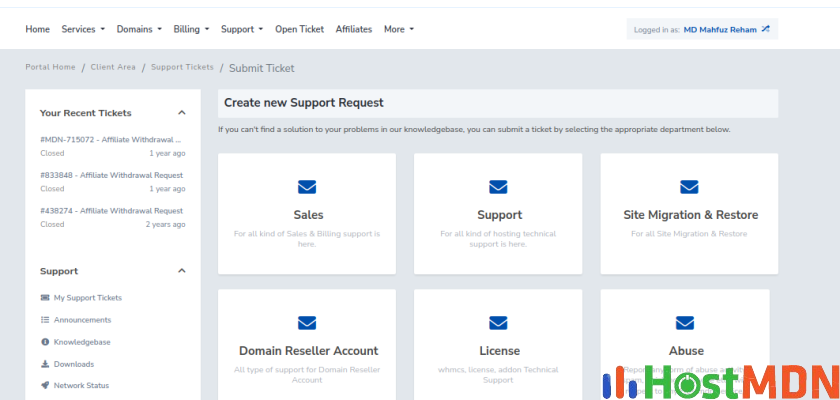
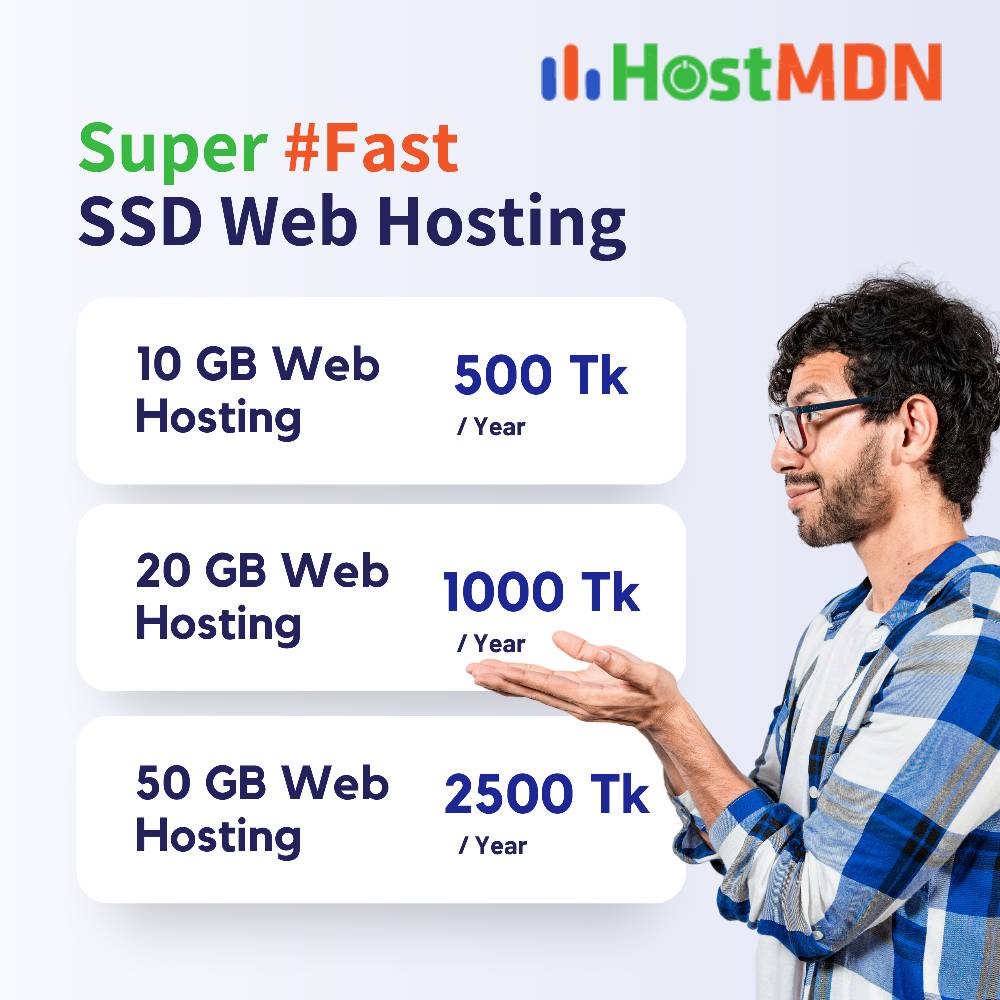
Comments