Making sure that WordPress content ends up in the cache is Varnish’s responsibility; however, removing outdated content from the cache has to be triggered by WordPress.There’s a whole range of Varnish plugins for WordPress, but in this tutorial, we’re using the Proxy Cache Purge plugin. Go to the WordPress dashboard click on PluginsClick on Add NewSearch for the Proxy Cache Purge pluginClick on Install Now and finally, activate the pluginThis plugin will purge content from the cache by sending an HTTP
PURGE request to Varnish. The logic that is responsible for purging the cache is defined in custom VCL logic, which is defined in the next step.
Download- https://wordpress.org/plugins/vcaching/

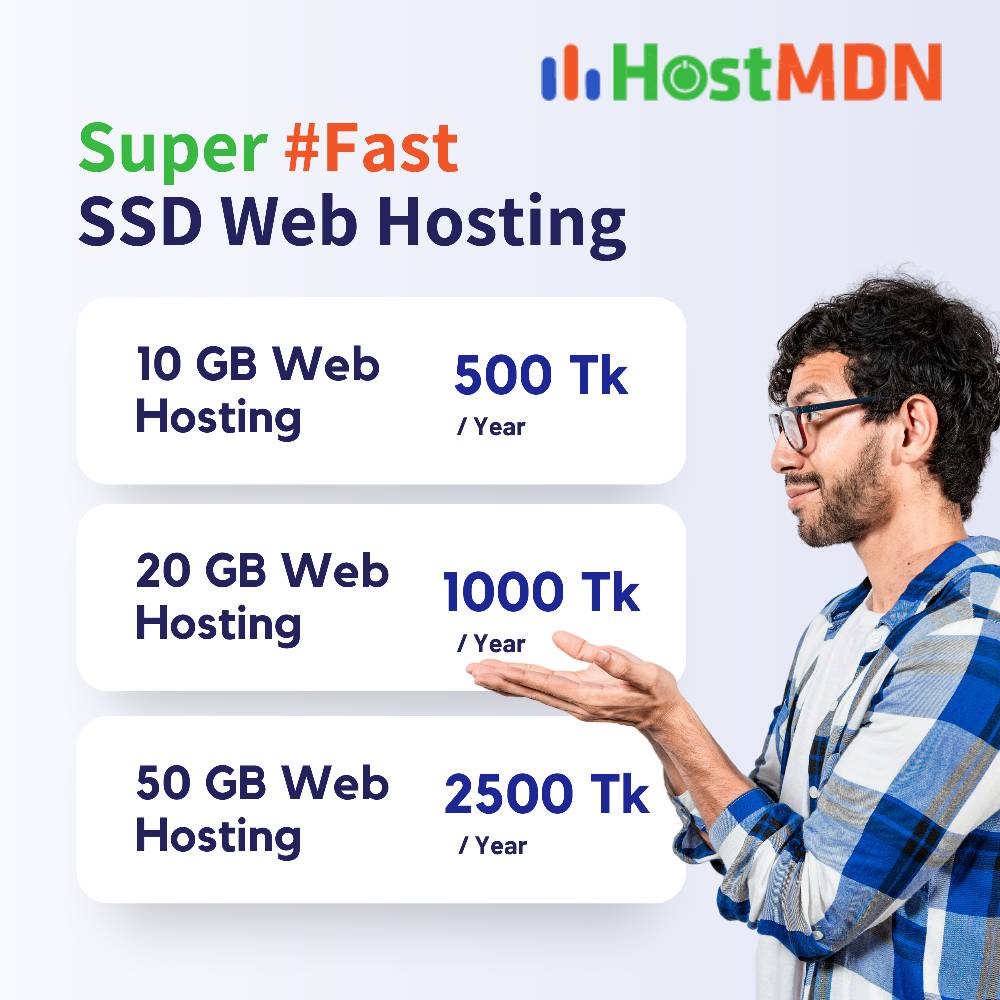
Comments