Running a successful WooCommerce store using WCFM (WooCommerce Frontend Manager) is a powerful way to manage a multi-vendor marketplace. However, when critical features like “Shipping by Distance” stop working, it can become a serious obstacle to sales and customer satisfaction. One of the most common error messages vendors face is: “No shipping option available.”
If you’ve rebuilt your website from scratch, changed your hosting, and consulted multiple experts without finding a solution, it’s time to dig deeper. The issue may not be with WCFM itself—but with the WordPress hosting or e-commerce hosting you’re using.
In this article, we’ll explore the possible causes behind this frustrating problem and explain how your hosting environment can impact the performance of WCFM and WooCommerce.
What Is WCFM Shipping by Distance?
The “Shipping by Distance” feature in WCFM allows vendors to charge shipping fees based on the distance between their store and the customer’s location. It enhances flexibility and allows fairer pricing, especially in marketplaces where vendors ship from various locations.
However, this feature depends heavily on several technical components:
- Google Maps API or Mapbox token integration
- Accurate vendor and customer addresses
- Background tasks (cron jobs) running properly
- Geolocation capabilities on the server
- External API access and AJAX support
If any of these dependencies fail, shipping options won’t appear at checkout—and you’ll see the message “No shipping option available.”
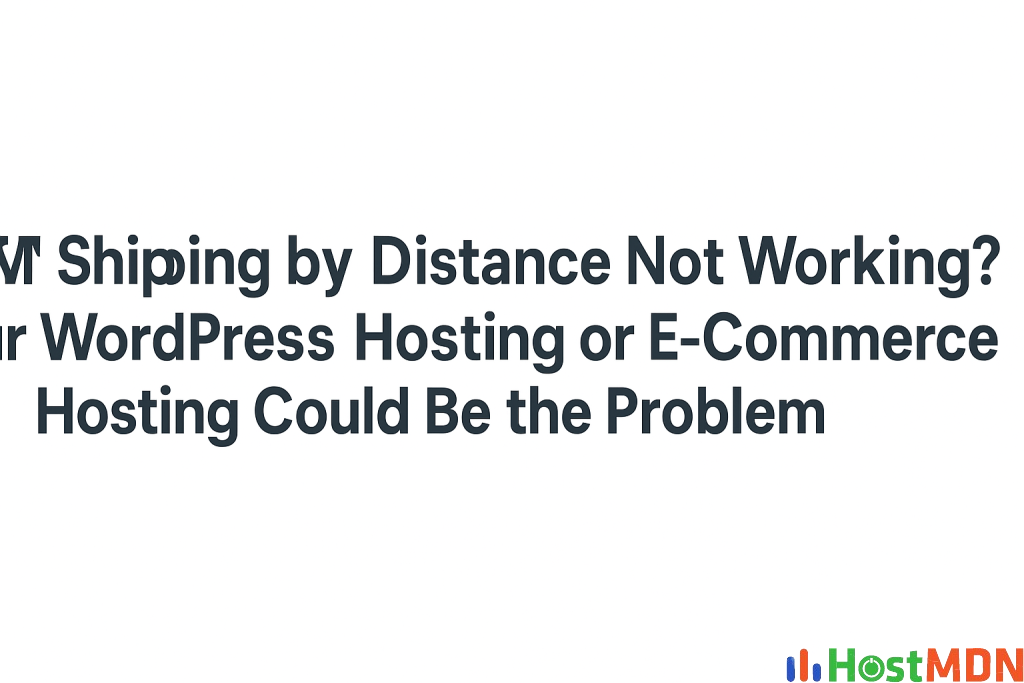
Common Reasons Why WCFM Distance Shipping Fails
1. Invalid or Restricted Google Maps API Key
Shipping by Distance relies on the Google Maps Distance Matrix API. If your API key is restricted, billing is disabled, or required APIs are not enabled, the system won’t be able to calculate the shipping distance.
2. Incomplete Vendor or Customer Address
Missing fields like postal codes, cities, or countries can cause the distance calculation to fail. Both customer and vendor addresses must be complete and accurate.
3. Plugin or Theme Conflicts
A theme or another plugin might conflict with WCFM’s scripts or override WooCommerce shipping functions. Performance optimization plugins like caching tools can also block important AJAX calls.
4. Broken Cron Jobs
WCFM relies on scheduled tasks to update shipping zones and distances. If cron jobs are not working due to limited server permissions or bad hosting setup, shipping features may not function.
5. Server Blocking GeoLocation or API Requests
If your e-commerce hosting disables geolocation services or blocks external API calls for security reasons, distance-based shipping will not work.
6. Aggressive Caching
Heavy object caching or full-page caching can interfere with the dynamic generation of shipping options. This is especially problematic in shared or misconfigured WordPress hosting environments.
Why Hosting Is Crucial for WCFM Features
Even if your WCFM setup is perfect, poor hosting can break important features. The plugin is resource-intensive and depends on a well-configured server. Here’s what your WordPress hosting should support:
- Minimum 512MB PHP memory limit
- PHP 8.0 or higher
- External HTTP requests (for Google API)
- Working cron jobs
- GeoIP/geolocation functionality
- No restrictions on scheduled tasks or background processes
If your host doesn’t meet these criteria, you’ll likely face ongoing problems—even if everything else is correctly set up.
How to Choose the Right WordPress Hosting for Your E-Commerce Website
When you’re running a WooCommerce marketplace with multiple vendors, your hosting has to be optimized for performance, flexibility, and stability. Here’s what to look for:
✅ 1. Performance and Speed
- SSD storage
- NGINX or LiteSpeed web server
- PHP 8.1+ support
- Object cache support (Redis, Memcached)
- HTTP/3 and CDN support
✅ 2. Server Resources
You’ll need enough PHP workers and high memory allocation to handle multiple vendors and live shipping calculations. Shared hosting often fails here.
✅ 3. Staging Environments
Choose a host that allows easy staging sites so you can test issues like this without breaking the live site.
✅ 4. Developer-Friendly Support
Your hosting provider should understand WooCommerce and complex plugins like WCFM. Basic WordPress support isn’t enough.
✅ 5. High Uptime Guarantee
Your store needs to be available 24/7. Look for hosting with a 99.9% uptime SLA.
Recommended Hosting Providers for WooCommerce + WCFM
Based on real-world performance and compatibility, here are some trusted names:
- Cloudways (DigitalOcean or Vultr HF): Powerful, scalable, WooCommerce-optimized servers with Redis and Varnish support.
- SiteGround: Excellent performance for small-to-medium stores, WooCommerce-optimized with strong support.
- Kinsta: Premium managed WordPress hosting with great performance and developer tools.
- Rocket.net: Superfast with built-in CDN and caching, ideal for performance-focused WooCommerce stores.
- ExonHost (Bangladesh): Reliable and affordable local hosting with WordPress-optimized packages—just ensure proper server configuration.
Troubleshooting: Fixing the “No Shipping Option Available” Error
Before switching hosting, try these steps to identify the issue:
- Check Google Maps API Settings
- Is billing enabled?
- Are the right APIs (Maps JavaScript, Geocoding, Distance Matrix) activated?
- Are HTTP referrer settings correctly configured?
- Enable Debug Mode in WooCommerce
Go toWooCommerce > Settings > Shippingand turn on debug mode to inspect logs. - Switch to a Default Theme Temporarily
Use a clean theme like Storefront to see if your active theme is the issue. - Disable All Plugins Except WooCommerce + WCFM
Reactivate plugins one by one to find any conflicts. - Talk to Your Hosting Provider
Ask them directly:- Are external API calls restricted?
- Is cron working correctly?
- Is PHP
allow_url_fopenenabled? - Is GeoIP supported on the server?
- Check for Caching or Security Tools
Disable any full-page caching or WAF (Web Application Firewalls) temporarily to see if they’re interfering.
Final Thoughts
If your WCFM Shipping by Distance has been broken since October and nothing else seems to fix it, your problem likely goes deeper than plugins or themes. Many users overlook the importance of their WordPress hosting or e-commerce hosting, but it’s the foundation of your website’s functionality.
A poorly configured server can block essential features, especially those that rely on external APIs, geolocation, or background jobs. So before you rebuild your site again or pay for another developer consultation, take a serious look at your hosting environment.
By investing in high-quality hosting and confirming that your server supports everything WCFM and WooCommerce need, you’ll save time, money, and a lot of frustration.
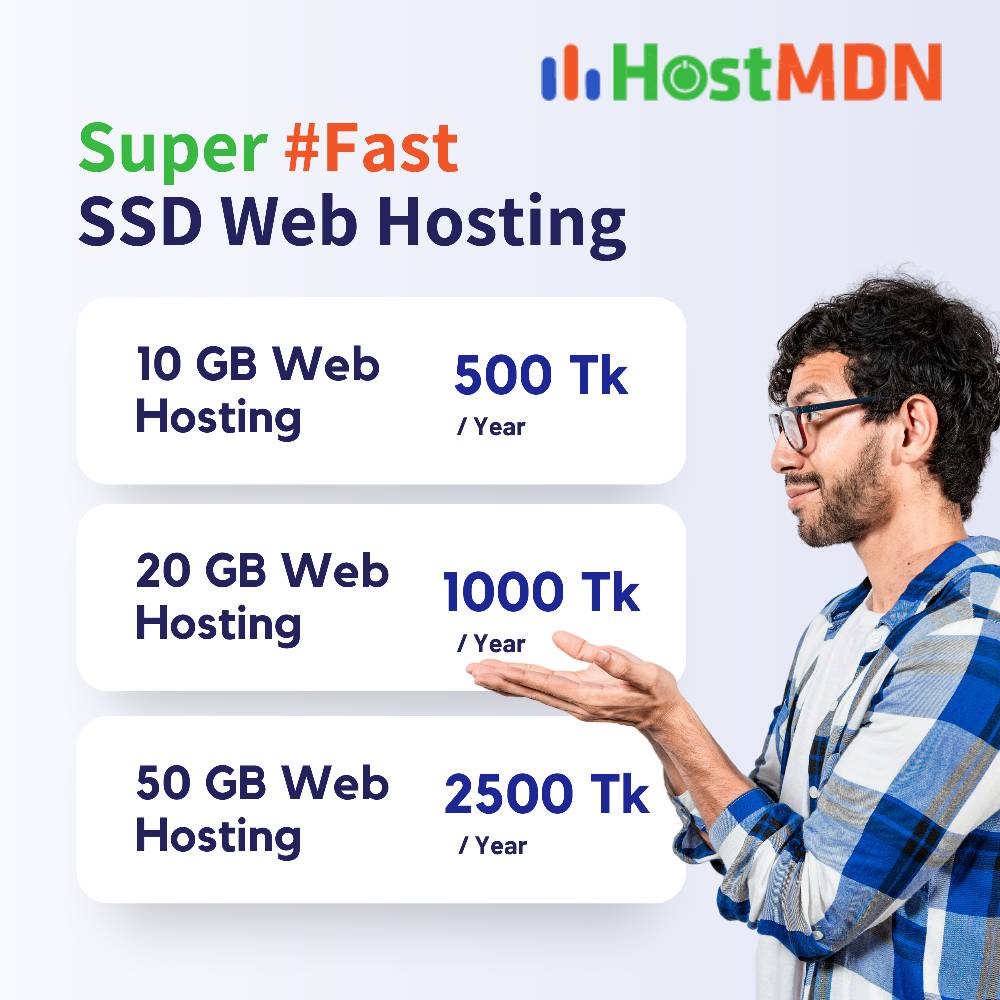
Comments