Control Web Panel (CWP) Pro comes with an AutoSSL feature that can automatically install and renew free SSL certificates from Let’s Encrypt for your domains. Here’s how you can enable and use AutoSSL in CWP Pro:
- Log in to CWP Pro Panel.
- Look into the Domain section, then click on Auto SSL.
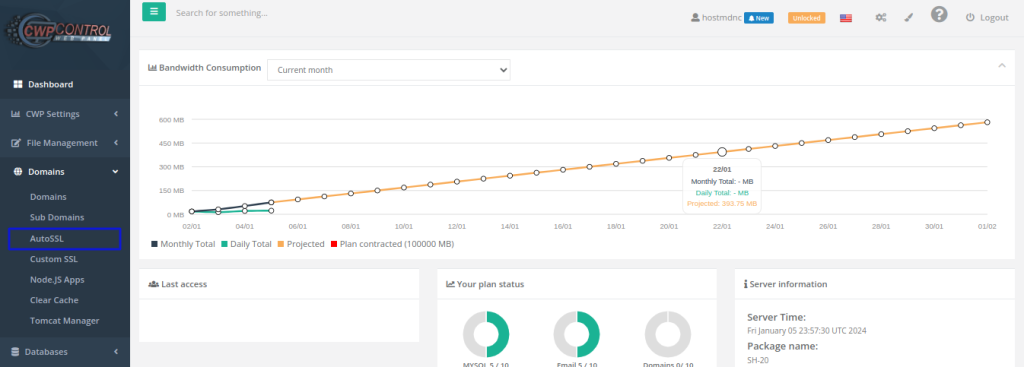
3. Select Domain Name
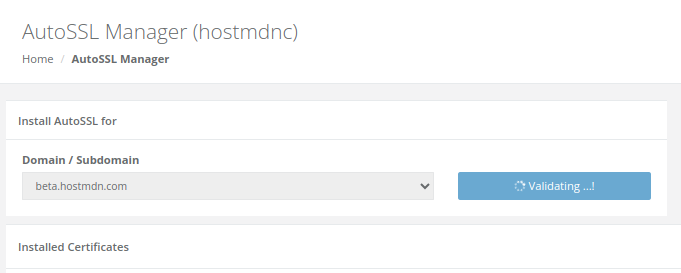
4. show like a screenshot. click Install
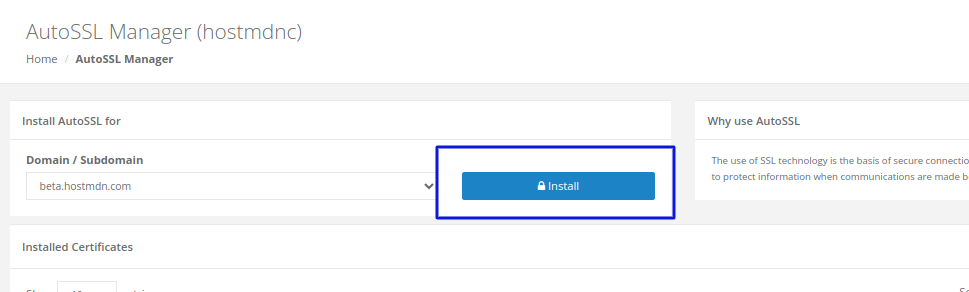
After making changes, be sure to Clear the cache Cwp Pro.

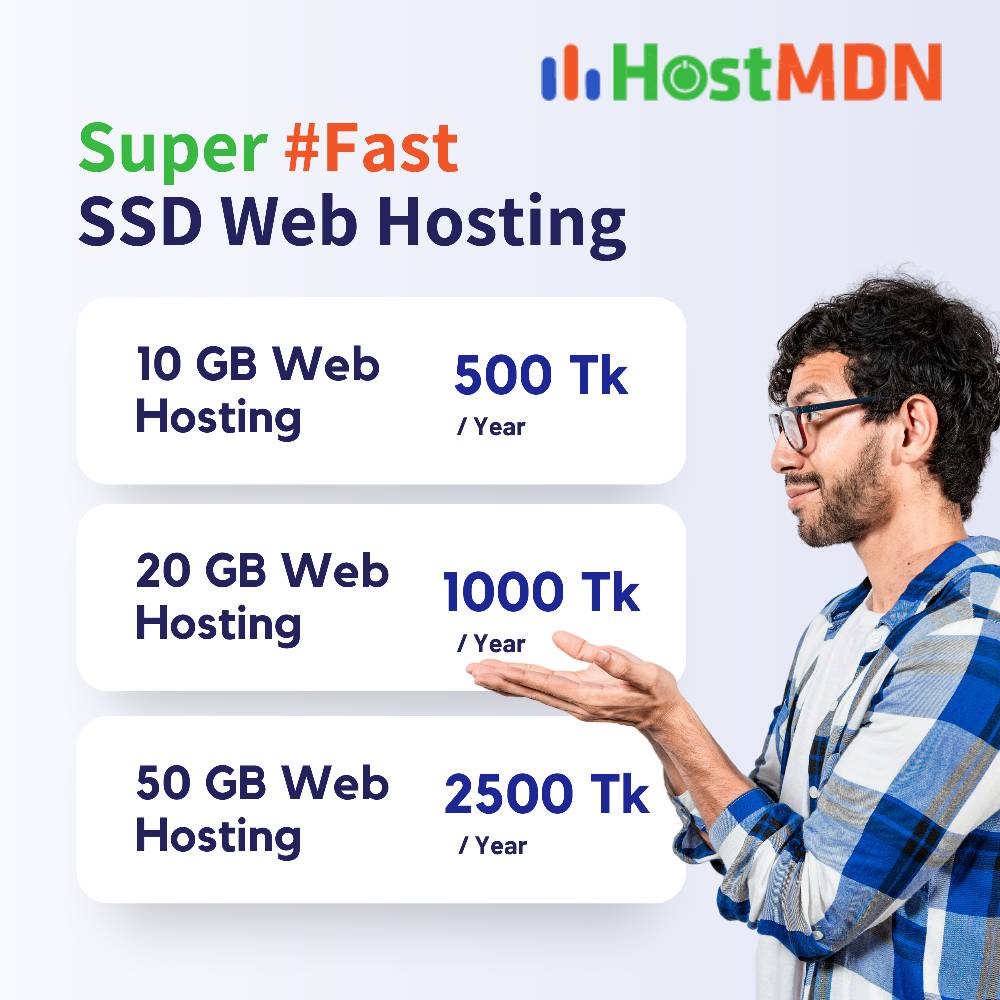
Comments