If you’re running an e-commerce website or a WordPress-based platform and recently updated to WordPress version 6.6.3 or later, you may have encountered a frustrating issue: OAuth Login Issue After WordPress 6.6.3 Update: What E-commerce and WordPress Hosting Users Must Know. This issue is particularly problematic for those who use miniOrange OAuth plugins, embed WordPress inside another platform like Invision Community, and rely on seamless authentication. In this article, we’ll break down the issue, explore the possible reasons behind it, and explain how it relates to e-commerce hosting and WordPress hosting decisions.
What Exactly Happened?

After updating to WordPress 6.6.3 or above, many users have noticed that login buttons (especially those using third-party OAuth like miniOrange) no longer work when the WordPress site is embedded inside an <iframe>. Instead of logging in, the screen goes blank, leaving users stuck.
However, when you try to log in directly to the WordPress site — outside of the iframe — everything works as expected.
Likely Reason: Enhanced Security Measures
WordPress has been tightening security over recent versions. One area of concern is iframe embedding, which has known vulnerabilities — including clickjacking and data leaks.
The blank screen issue likely stems from:
- Blocked cookies in iframes: Modern browsers often block third-party cookies by default inside iframes.
- OAuth redirect issues: After authentication, the redirect may not resolve properly inside an iframe.
- New X-Frame-Options headers: WordPress or the hosting environment might now be sending headers like
X-Frame-Options: SAMEORIGIN, which prevent embedding across different domains.
This is not necessarily a plugin problem, but rather a combination of WordPress core updates and browser behavior aligned with current security standards.
Why This Matters for E-commerce Hosting and WordPress Hosting Users
If you’re running an e-commerce store or using WordPress hosting to manage client portals, learning how these technical changes affect login behavior is crucial.
E-commerce Hosting Challenges
E-commerce sites require a smooth, uninterrupted login and checkout process. A failed OAuth login inside an iframe can:
- Increase bounce rates
- Break customer trust
- Lead to lost sales
If your site uses embedded login forms (especially from third-party portals or dashboards), these updates can directly affect conversion rates.
WordPress Hosting Implications
WordPress hosting providers may also enforce security headers or cookie policies at the server level. OAuth Login Issue After WordPress 6.6.3 Update: What E-commerce and WordPress Hosting Users Must Know If your hosting provider recently updated their stack to be compatible with WordPress 6.6.3, they might also have added restrictions that:
- Block cross-domain iframes
- Use
SameSite=LaxorStrictcookie policies - Send stricter Content-Security-Policy (CSP) headers
These hosting-level settings can override even plugin behavior, especially for login systems.
Possible Fixes and Workarounds
Here are some solutions and workarounds to consider:
1. Disable X-Frame-Options Temporarily
If you’re sure your iframe embedding is safe (e.g., same organization), you can try removing or modifying the X-Frame-Options header. This is typically done in the .htaccess file or server config:
apacheCopyEditHeader always unset X-Frame-Options
Note: This is not recommended for public-facing e-commerce sites without strict security audits.
2. Use a Redirect-Based Login Instead of In-iframe Login
Instead of showing the login inside an iframe, redirect users to the full WordPress login page. Once logged in, they can be redirected back to the parent platform. Most OAuth plugins, including miniOrange, support this flow.
3. Modify Cookie and CSP Headers
If your login depends on session cookies, make sure your hosting server allows cookies in cross-origin contexts. This may involve:
- Setting
SameSite=None; Secure - Allowing credentials in cross-origin requests
- Updating CSP to allow frames from specific sources
4. Use Subdomain Integration
Instead of using a completely different domain, consider placing your WordPress site on a subdomain (like manga.example.com) and ensuring both main and sub sites share cookies and sessions. This reduces iframe-based issues.
Choosing the Right Hosting: E-commerce Hosting vs. WordPress Hosting
Understanding the differences between e-commerce hosting and WordPress hosting is key to avoiding issues like this in the future . OAuth Login Issue After WordPress 6.6.3 Update: What E-commerce and WordPress Hosting Users Must Know
WordPress Hosting
- Optimized for WordPress performance and compatibility
- May include automatic updates, which can cause plugin conflicts
- Often limited to WordPress-only apps
- Pre-configured with caching, security rules, and headers
Best for: Bloggers, agencies, and portfolio websites
E-commerce Hosting
- Designed for high traffic and secure transactions
- Offers broader compatibility with platforms like Magento, Shopify, and WooCommerce
- Flexible server settings for custom OAuth, CSP, and iframe support
- Often includes PCI compliance, SSL, and performance tuning
Best for: Online stores, membership platforms, subscription services
If you’re running a WordPress-based e-commerce site, it’s worth choosing a hybrid hosting provider that offers WordPress-optimized e-commerce hosting — giving you the flexibility of both.
Conclusion
The recent OAuth login issue inside iframes post-WordPress 6.6.3 highlights the increasing importance of secure hosting environments and platform compatibility. If you depend on iframe-based logins or embedded portals, you must work closely with your plugin provider, theme developer, and WordPress hosting or e-commerce hosting provider to implement suitable workarounds.
When selecting a hosting plan, always ask:
- Do they allow custom headers and OAuth redirect rules?
- Can they disable iframe restrictions if needed?
- Are cookie and session policies customizable?
Investing in the right hosting now can save you from costly tech breakdowns later.

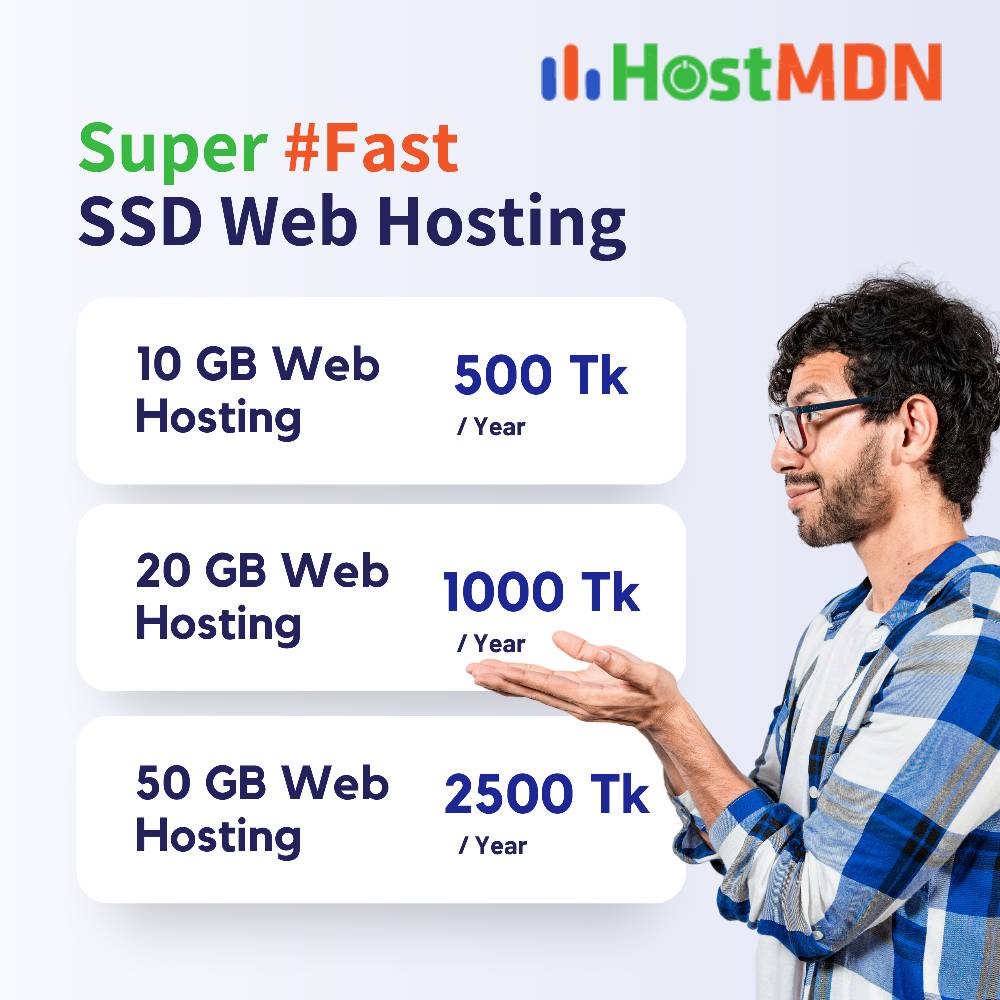
Comments