Fixing Common WordPress Issues: A Guide for Website Owners

WordPress powers over 40% of websites globally, making it one of the most popular content management systems on the web. But with widespread use comes inevitable technical issues. Whether you’re a small business owner, blogger, or developer, facing WordPress problems can be frustrating. Fortunately, many of these issues are common and fixable — especially when you use reliable WordPress hosting or ecommerce hosting tailored to your site’s needs.
This guide walks you through some of the most frequent WordPress problems, their causes, and step-by-step solutions.
1. White Screen of Death (WSOD)
white screen WordPress fix, WordPress blank page error
Problem: You load your website and see… nothing. Just a blank, white screen. No error message, no clues — just silence.
Common Causes:
- Plugin or theme conflicts
- PHP memory limit exhaustion
- Corrupted WordPress core files
- Misconfigured WordPress hosting environment
Solutions:
- Deactivate all plugins via FTP or cPanel, then reactivate them one by one to find the culprit.
- Switch to a default WordPress theme (e.g., Twenty Twenty-Four) to rule out theme-related issues.
- Enable debugging by adding this to your
wp-config.php: phpCopyEditdefine( 'WP_DEBUG', true ); - Contact your WordPress hosting support to check PHP memory and server logs for deeper issues.
2. WordPress Plugin Conflicts
WordPress plugin conflict fix, plugin issues WordPress
Problem: After installing or updating a plugin, parts of your website stop working or load improperly.
Solutions:
- Disable all plugins, then activate them one at a time to identify the conflict.
- Stick to reputable plugins that are regularly updated and tested with your current WordPress version.
- Always test new plugins on a staging environment, ideally offered by your WordPress hosting or ecommerce hosting provider.
- Use plugin management tools provided by some advanced ecommerce hosting services to monitor performance and compatibility.
3. Slow WordPress Website
Problem: Your site loads slowly, affecting user experience and SEO rankings.
Solutions:
- Install a caching plugin like WP Rocket, W3 Total Cache, or LiteSpeed Cache.
- Optimize images using tools like Smush, Imagify, or ShortPixel.
- Minify and combine CSS and JS files to reduce load times.
- Choose high-performance WordPress hosting that offers SSD storage, CDN integration, and server-side optimization.
- For online stores, prioritize ecommerce hosting that’s built for speed during high traffic spikes and product catalog loads.
4. WordPress Login Issues
Problem: You’re locked out of your admin panel, even when using the correct credentials.
Solutions:
- Clear your browser cache and cookies, then try again.
- Use the “Forgot Password” feature to reset your password via email.
- Add a new admin user via
functions.php: phpCopyEditwp_create_user('newadmin', 'StrongPassword123', 'email@example.com'); - Check with your WordPress hosting provider if there are any firewall rules or security blocks affecting admin access.
5. WordPress Update Errors
Problem: Your updates fail, leave your site in maintenance mode, or even crash your site.
Solutions:
- Ensure correct file permissions: 755 for directories and 644 for files.
- Delete the
.maintenancefile in your root directory if stuck in update mode. - Perform a manual update via FTP if the dashboard update fails.
- Choose WordPress hosting that provides safe auto-updates, one-click rollbacks, and update logs.
- Many ecommerce hosting solutions offer isolated update environments to test changes before pushing live.
General Tips to Prevent WordPress Errors
Regardless of the issue, prevention is better than cure. Here’s how you can avoid most WordPress problems:
1. Backup Regularly
Use plugins like UpdraftPlus, or take advantage of automatic backups included in many premium WordPress hosting plans. Regular backups can save your site if anything goes wrong.
2. Use a Staging Site
Avoid making direct changes on your live site. Most ecommerce hosting providers offer staging environments where you can test plugins, themes, or updates safely.
3. Keep Everything Updated
Always update your themes, plugins, and WordPress core. Outdated code is a common source of vulnerabilities and bugs.
4. Secure Your Site
Install firewalls like Wordfence or Sucuri to protect against malware and brute-force attacks. These are often bundled with higher-tier WordPress hosting or ecommerce hosting plans.
Why Hosting Matters More Than You Think
Many users overlook the role hosting plays in site performance and reliability. Cheap or generic shared servers may save money short-term but often cause problems with speed, uptime, and compatibility.
A strong WordPress hosting provider will offer:
- Optimized server configurations for WordPress
- One-click tools for caching, backups, and staging
- Expert WordPress support
Meanwhile, businesses running online stores should choose ecommerce hosting designed specifically for:
- Handling product databases and traffic surges
- PCI-compliant payment integrations
- Enhanced security for customer data
- Fast checkout page performance
When issues arise, hosting support can often resolve them quickly or prevent them altogether.
Final Thoughts
Every WordPress user eventually encounters technical issues. But with the right knowledge — and quality WordPress hosting or ecommerce hosting behind your site — you can resolve most problems quickly and confidently.
From blank screens to broken plugins or slow performance, each issue is manageable if approached step-by-step. Be proactive with updates, backups, and testing — and don’t hesitate to get expert help when needed.
Need Help with WordPress?
Whether you’re dealing with frustrating technical issues, a slow website, or broken plugins, we’re here to help. WordPress is powerful, but it can be complex — especially when your site is the face of your business. That’s why we offer fast, reliable support tailored to your needs.
Our expert team can troubleshoot and resolve common problems like the White Screen of Death, login errors, plugin conflicts, and update failures. More importantly, we go beyond quick fixes — we optimize your site for speed, security, and stability, so you can focus on growing your business.
Looking for better performance or preparing to scale your online store? We’ve got you covered. Our WordPress hosting is fully optimized for speed, uptime, and WordPress-specific configurations. Whether you run a blog, business site, or service platform, our hosting delivers consistent results you can rely on.
Running an online store? Our ecommerce hosting is designed to handle the unique demands of WooCommerce and other eCommerce platforms. From faster page loads to secure payment processing, we provide the infrastructure your store needs to succeed — even during peak traffic.
We understand how critical your website is. That’s why we offer real-time support, proactive monitoring, daily backups, and scalable resources — all included with our hosting plans. With our help, you’ll never have to worry about unexpected downtime, sluggish performance, or unresolved errors.
Let’s Get Started
Don’t let WordPress issues slow you down. Contact us today for professional WordPress support, optimized WordPress hosting, and powerful ecommerce hosting designed for peace of mind and peak performance.

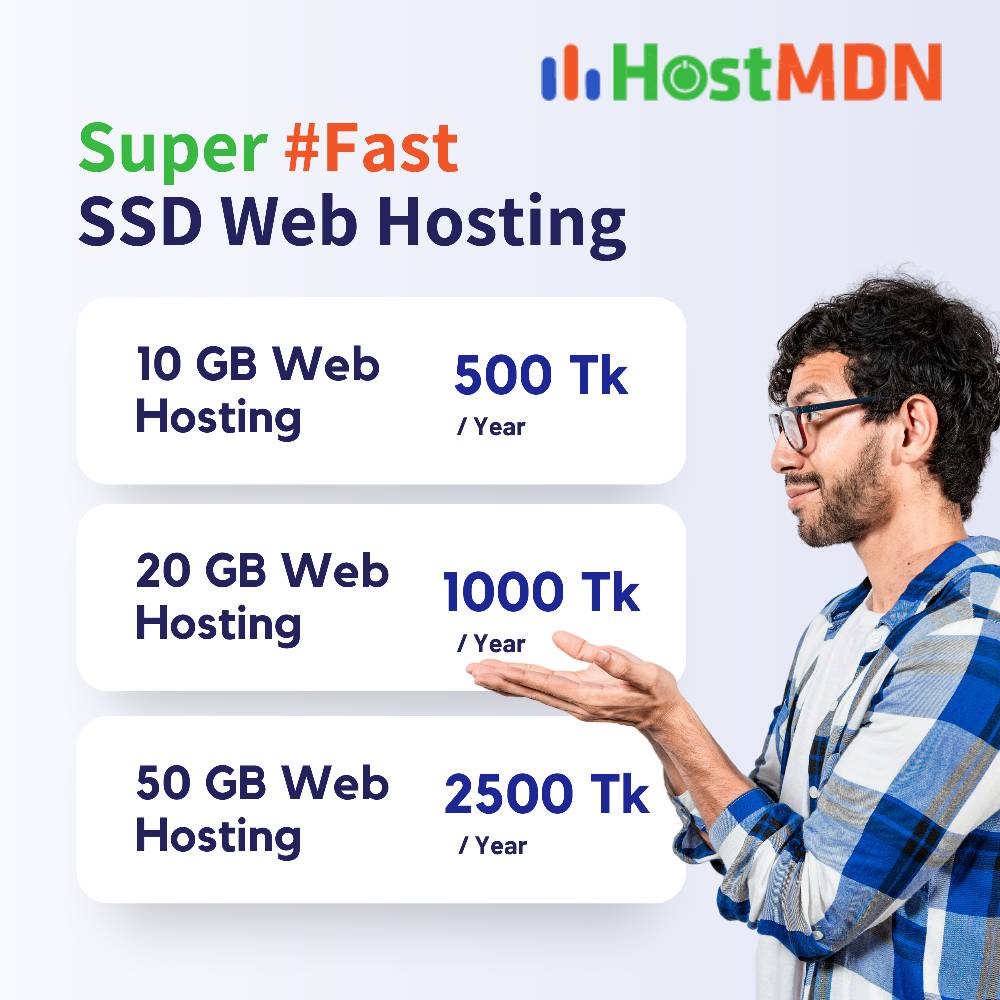
Comments